The Arlington Public Library continues to offer free reliable WiFi at all library locations throughout the City. The Library’s wireless network is open to all visitors without special encryption settings, user name or password are required. You are asked to follow the Arlington Public Library Computer Use Policy since the library is a shared community space used by many different people of all ages.
If you are not at the library. Use this guide to help find WiFi where you are.
Library Connection Settings
Network Name or (SSID): LIB_ONLINE
Network Mode: Infrastructure
IP or Network Settings: DHCP enabled or Obtain an IP address automatically
WEP: Disabled
DNS: Obtain DNS address automatically
Gateway: No default gateway set—your card should detect it automatically
- Will I need any special settings or passwords to connect?
No, the Library’s wireless network is open to all visitors. No special encryption settings, user names, or passwords are required. - What wireless standard does the library use?
The Arlington Public Library System uses the WiFi standard (also known as IEEE 802.11 a/b/g/n). Speed will vary by location and number of users. - Can I print?
Print release stations are available in all of our branches. Click the mobile printing tab on the left side of the page for instructions on how to print from your wireless device or from home. - Can the library help me configure my computer?
No, Library staff are not able to provide technical assistance. - Do the general rules about computer use still apply?
Yes, the Arlington Public Library Computer Use Policy applies to all computers within the library. - What about virus protection and security?
Virus protection and privacy security is not provided by the Library. Users are encouraged to have firewall and virus protection software installed on their computers before using the wireless Internet connection. - What can I do if I cannot connect to your wireless network?
While library staff are not able to provide technical assistance, they may have practical suggestions about where WiFi signals tend to be strongest.
Free Wireless in East Arlington
The City’s Smart Lighting and Neighborhood WiFi project provides free public Wi-Fi for people living in East Arlington. The resource ensure that citizens in this neighborhood receive connectivity services so they can access community, healthcare, and educational resources. The service area for this program is located between East Abram Street to the north, Sherry Street to the east, East Park Row Drive to the south and New York Avenue to the west.
Lifeline Support
Lifeline is a federal program dedicated to making phone and internet service more affordable for low-income households. This benefit provides eligible consumers with a monthly discount of up to $9.25.
Learn more at https://www.lifelinesupport.org/get-started/
Public Computers
The Arlington Public Library offers access to public computers for children and adults as part of the Library’s reference and literacy services. Public computers are free to use for all users with a valid library card. Guest passes are available for non-residents for $1 per session. Sessions are 45 minutes at Woodland West and one hour at all other locations
Computers are first-come, first-served and may be reserved at a sign-up station.
In order to provide accessible services to our patrons, adults are able to use public computers in Adult service areas only. In some library locations, computers are also designated specifically for use by children (ages 0-12) or teens (ages 13-17).
Please see our Computer Usage Policy for more details.
Mobile Printing
Mobile Printing is available at all Library locations.
Mobile Printing Hours
- George W. Hawkes Downtown Library: Monday - Thursday . 9 a.m. - 8:45 p.m.; Friday to Saturday, 9 a.m. - 5:45 p.m.; and Sunday 2 - 5:45 p.m.
- East Library and Recreation Center Monday - Thursday, 10 a.m. - 8:45 p.m.; Friday to Saturday, 8:00 a.m. - 5:45 p.m.; and Sunday 2 - 5:45 p.m.
- All other locations Monday - Saturday 10 a.m. - 5:45 p.m.
Printing cost is 15 cents for black and white and 50 cents for color per page
Password protected sites and documents will not print! For a complete list of supported file types go to PrinterOn
Method 1: Upload file(s) from the Mobile Print Portal
Choose your library’s Mobile Print Portal:
- George W. Hawkes Downtown Library: https://www.printeron.net/apl/downtown
- East Arlington: https://www.printeron.net/apl/east
- Lake Arlington: https://www.printeron.net/apl/lake-arlington
- Northeast: https://www.printeron.net/apl/northeast
- Southeast: https://www.printeron.net/apl/southeast
- Southwest: https://www.printeron.net/apl/southwest
- Woodland West: https://www.printeron.net/apl/woodland-west
Select the black and white or color printer.
Enter your email address.
Select the document:
- If printing from a website: Copy and Paste the website's URL into the text box. Password protected sites will not work.
- If printing a document from your computer: click Browse and locate file.
Click the green print button.
Method 2: Send as Email Attachment
Log in to your email account and send an email with the document(s) to be printed to any of our printers:
- George W. Hawkes Downtown Library — First Floor — Black and White: [email protected]
- George W. Hawkes Downtown Library — First Floor — Color: [email protected]
- East Arlington — Black and White: [email protected]
- East Arlington — Color: [email protected]
- Lake Arlington — Black and White: [email protected]
- Lake Arlington — Color: [email protected]
- Northeast — Black and White: [email protected]
- Northeast — Color: [email protected]
- Southeast — Black and White: [email protected]
- Southeast — Color: [email protected]
- Southwest — Black and White: [email protected]
- Southwest — Color: [email protected]
- Woodland West — Black and White: [email protected]
- Woodland West — Color: [email protected]
With this method, you can print both the email AND the attachment as separate print jobs. You will not be charged for the email if you decide not to print it.
 Method 3: Upload from the PrinterOn App
Method 3: Upload from the PrinterOn App
Download the free PrinterOn app for iPhone, iPad, Android, and use the app to print to a branch library. Open the PrinterOn application and search for the Arlington Public Library. You can enter your zip code, or allow the app to use your location. Select document, photos or web from the PrinterOn home screen. Select the item you wish to print and then select the green print button on the bottom right.
Self-Service Business Centers
Each library location now provides an all-in-one machine. The Downtown Library offers three, one on each floor.
The new machines offer the following services:
- Black and white copies at 15 cents per page
- Color copies at 50 cents per page
- Duplexed copies are charged for each side, so a double-sided print is 30 cents total for black and white and $1 for color.
- Digital scans at 5 cents per page. Scanned documents may be emailed or saved to a thumb drive.
- Domestic faxes at $1 per page. The Library does not offer international faxing.
- Stapling
All locations offer credit or AAM payments. There is a minimum charge of $3 to use a credit card.
Chromebooks
All library locations offer Chromebooks for check out and can be returned at any Arlington branch to the circulation desk. Users can check out and take home a device for 30 days with an adult library card in good standing. Chromebooks are available for Arlington library card holders only.
Learn more about the Chromebooks and Library policy regarding the devices below.
- Only one device can be checked out at a time.
- Devices will not be auto-renewed but can be checked out multiple times depending on availability.
- Patrons can reference our Quick Guide to get basic usage information.
- All items should be returned at the same time. These will be inspected by staff for any damage before removing items from the patron's account.
- Each Chromebook comes with a cover, a carrying case and shoulder strap, and a power cord.
- Laptops and chargers not returned will incur a replacement charge.
- Damaged items are also subject to the replacement cost charges.
Speak to library staff or call us at 817-459-6900 for more information.
Laptop Dispenser

The laptop dispenser holds 24 Chromebook laptops that can be used within the facility and outside in the courtyard.
Laptops check out to patron’s library accounts for 4 hours at a time. The dispenser is located at the East Library and Recreation Center.