The George W. Hawkes Downtown Library is a Passport Application Acceptance Facility
The Passport Acceptance Facility at the George W. Hawkes Downtown Library has changed to an online appointments-only system. See more details on how to book your online appointment below.
How to apply for a passport. You can also find a full overview of passport applications here.
Students looking for financial assistant can apply for the Otis & Rosie Brown Scholarship.
Step 1: Collect required documents
Passport Application — All applicants must present a completed application either typed or hand-written in black ink.
Citizenship Evidence — All applicants must present citizenship evidence and a copy of citizenship evidence. See the complete list for acceptable citizenship evidence
Other required documentation for applications, such as birth certificates, are obtainable at the Vital Records office in Arlington’s City Hall, located at 101 W. Abram St. 1st Floor, Arlington, TX, 76010.
Photo ID — A photo ID and a copy of the photo ID (front and back).
Do not increase or decrease the size of the image.
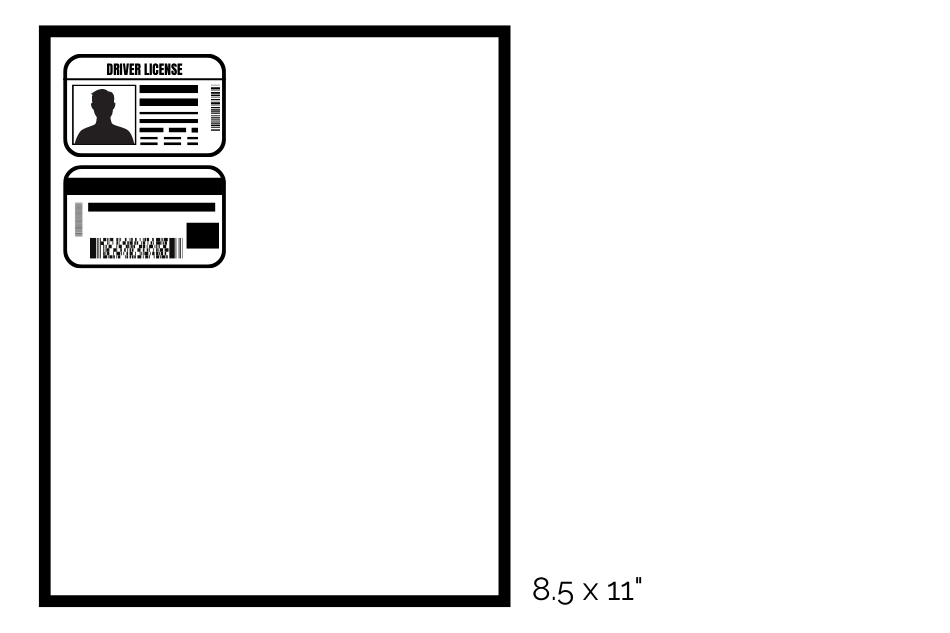
Passport Photo — Passport photo service is available on-site for $15
Step 2: Calculate Fee for the U.S Department of State
Two charges will be processed
- The Library will charge a $35 execution fee that can be paid by cash, card, or check
- The U.S Department of State fee can be paid by check, banker's note, or money order
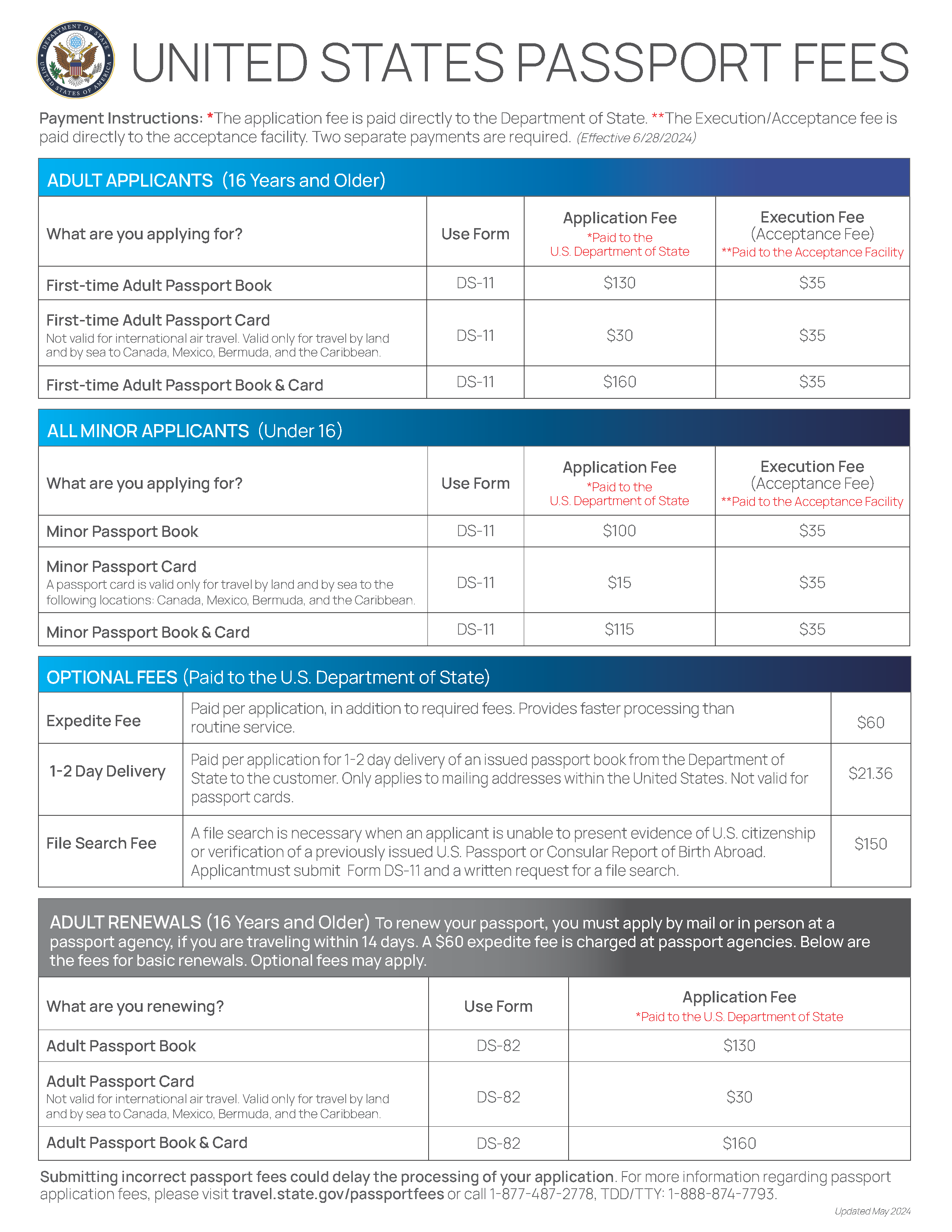
Applicants can also use the Fee Calculator to determine the correct amount.
Any circled costs may be included into a single check, money order, or cashier's check per application.
| First-time Adult Passport Book | $130 |
|---|---|
| Expedite Fee | $60 |
| 1-2 Day Delivery | $19.53 |
| Total | $209.53 |
Personal Check
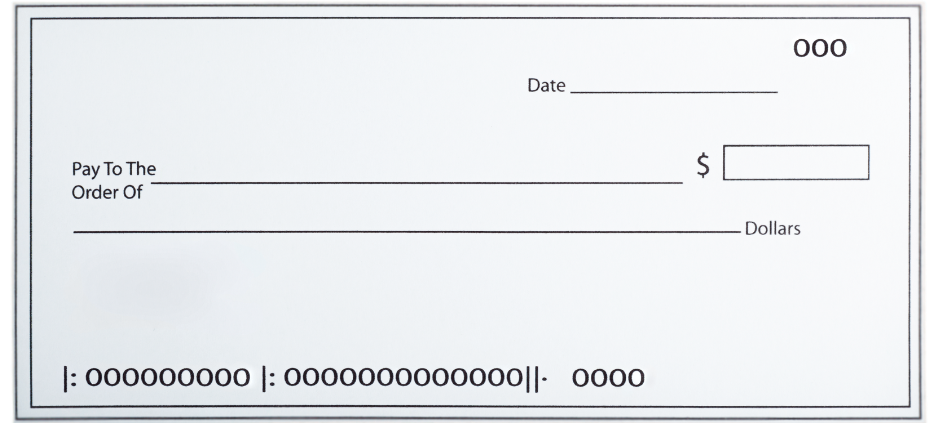
Cashier's Check
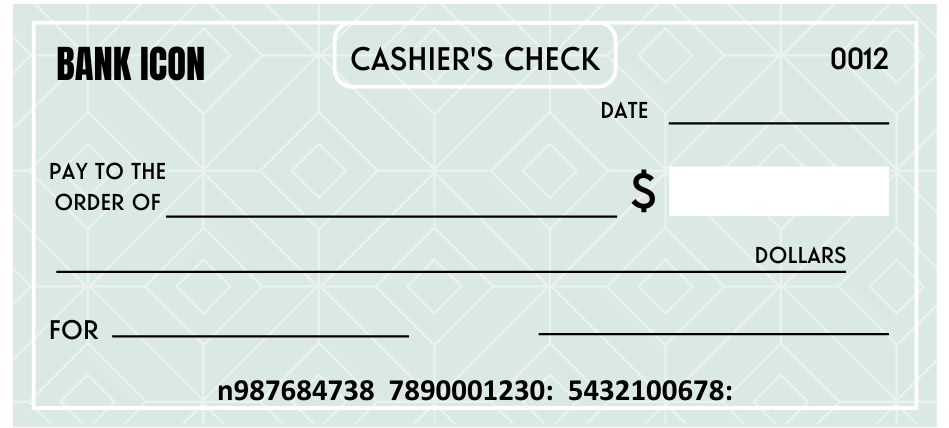
Money Order
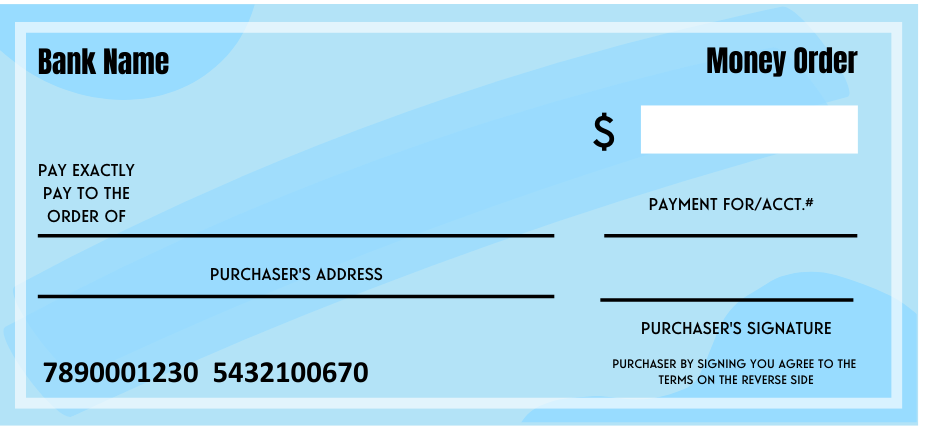
Step 3: Calculate Fee for the Arlington Public Library
Automatic $35 execution fee per application.
$15 Passport photo service available.
| Execution Fee | $35 |
|---|---|
| Passport Photo Fee | $15 |
| TOTAL | $50 |
There are 3 payment options for the Arlington Public Library.
Personal Check

Cash

Credit or Debit Card

Step 4: Make your online reservation at the link below:
whos-next.com/arlingtontx/appointments/
Reservation can be made up to 90 days in advance. Only the registrant who is on the registration will be seen for the time slot. If the appointment is for your child, then note the child's name.
These appointments are in-person but reservations must be made online.
If you need assistance with logging into a computer, please visit any of your local Arlington Public Libraries for basic computer technological support.
Step 5: Visit the George W. Hawkes Downtown Library
Bring all required documents and payments to the Downtown Library. Appointments must be made through online reservations only.
The Passport Acceptance Facility is located on the first floor of the George W. Hawkes Downtown Library.
Please arrive at least 15 minutes before your appointment to allow time for parking and to check in.
Once you arrive, please head directly to the passport office to check yourself in at the computer located directly in front of the passport office. If no one has checked in by 5 minutes after the appointment, the reservation will be automatically canceled and available for other patrons to reserve.